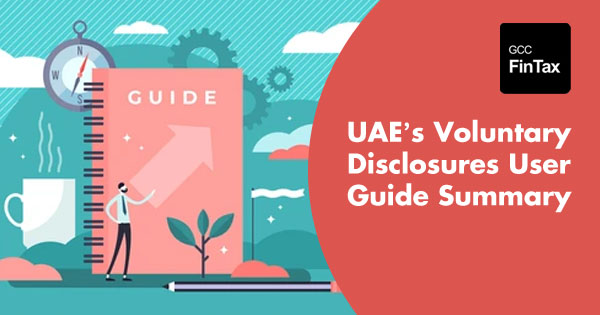
UAE's Federal Tax Authority (FTA) has issued a user guide on Voluntary Disclosure (VD) for VAT and Excise Tax. This replaces the earlier version issued by FTA in July 2018. This guide is developed to provide you accurate answers related to VAT and excise as well as to make you understand the icons and symbols that might be seen when filling the form. This form is provided by Federal Tax Authority to notify error or omission in Tax return, tax refund or tax assessment.
Completing your Voluntary Disclosure form:
A Voluntary Disclosure can be submitted against an Excise Tax Return or against a Tax appraisal. For presenting a Voluntary Disclosure Form against an Excise Tax Return currently submitted to the FTA, go to the "EX200 - Excise Tax Return and EX311 – Excise Charge Refund" tab in the Excise Tax area and snap on the 'Submit Voluntary Disclosure' button on the line of the Excise Tax Return against which you wish to present the Voluntary revelation. It is vital to take note of that for this situation you will document a Voluntary Disclosure against a particular Excise Tax Return and which relates to a particular assessment period.
If the 'Submit Voluntary Disclosure' button/option is not available against a particular Tax Return or Tax Assessment, then this means another Voluntary disclosure has already been submitted for the respective Tax period which has still not been acknowledged by the FTA. If you have already made such a disclosure, contact the FTA and notify the FTA accordingly.
Details of the Taxable Person and the Excise Tax Return Period for which you are filing a Voluntary Disclosure is pre populated. Select the date on which you identified the error that you are disclosing in the Voluntary Disclosure Form. If the Voluntary Disclosure relates to multiple errors, please indicate the date on which the first error was identified.
In this section, you are required to disclose each error that you are disclosing through this Voluntary Disclosure Form.If the error relates to an amount declared on a declaration submitted to the FTA on the Excise Tax Return, please indicate the 'TYPE' of the original declaration using the drop-down option box. If the error does not relate to any specific declaration that has already been submitted, do not indicate any declaration. Click on ‘Save and add more’ button to save this error and add more errors.
You must upload a letter which would provide the background facts and a detailed description of the error(s) disclosed. The letter should also indicate the reasons for the Voluntary Disclosure and the errors disclosed, as well as the impact on the relevant sections/boxes of the tax return.
As Reported: The 'As Reported' amounts in each field, indicate the amounts that have been disclosed in each box in the latest tax return, Voluntary Disclosure or Tax Assessment.
As Current: The ‘As Current’ fields refer to the corrected Excise TaxReturn/Voluntary Disclosure/Tax Assessment values foreach of the boxes.
Once you are certain that all of the information is correct, click on the ‘Submit’ button at the bottom right-hand corner of the screen. You can also save your progress by clicking on ‘Save as draft’ button or cancel the form by clicking ‘Cancel’ button. The summary is disclosed after saving information as draft.
If you are a TRN holder, then you will see the following tabs;
If you are a member or a representative member of an active Tax Group, then you will see the following tabs:
If you were the last representative member of one or more deregistered Tax Groups, then you will see the following tabs:
A Voluntary Disclosure can be submitted against a VAT return or refund request that you have already submitted to the UK's Financial Trading Agency (FTA). For submitting a Voluntary. Disclosure Form against an already submitted VAT Return, go to the "VAT201 – VAT Returns" tab in the VAT section and click on the 'Submit Voluntary Disclosures' button.
In the Voluntary Disclosure Form, select the date on which you discovered the error you're disclosing. If the problem involves many mistakes, please specify the date when the first one was discovered. The Taxable Person's information and the VAT Return Period for which you're completing a Voluntary Disclosure are already filled in.
Details of the Taxable Person and the VAT Return Period for which you are filing a Voluntary Disclosure is pre populated. Please check and ensure that this information is correct before going any further. Select the date on which you identified the error that you are disclosing in the Voluntary Disclosure Form. If the Voluntary Disclosure relates to multiple errors, please indicate the date on which the first error was identified.
A Voluntary Disclosure can be submitted against a VAT return that was submitted to the FTA or an Acknowledged Voluntary Disclosure or against a Tax Assessment that the FTA has sent to you. For submitting a Voluntary Disclosure Form against a VAT Return already submitted to the FTA, go to the “VAT211 – De-registered Tax Group Voluntary Disclosure/Tax Assessment” tab in the VAT section.
After completing any of the process above, follow common process hereinafter:
The Voluntary Disclosure form for VAT is divided into two sections for each section on the Tax Return Form.
The ‘As Current’ fields are pre-populated with the respective 'As Reported' amounts. You should amend the 'As Current' field in the case that the error you are correcting affects each specific box of the Tax Return/Voluntary Disclosure/Tax Assessment (as the case may be) and indicate the new total amount to be disclosed for that specific box. This amount should be the 'As Reported' amount including the error amount for each field and, as noted above, should represent the total correct amount that should be included in your tax return and not the error amount. If there were no errors in a field, the amount should remain the same as the 'As Reported' amount.
You must upload a letter which would provide the background facts and a detailed description of the error(s) disclosed. The letter should also indicate the reasons for the Voluntary Disclosure and the errors disclosed, as well as the impact on the relevant sections/boxes of the tax return.
The details of the Authorized Signatory which are pre-populated in their registration application. Review the details and check the declaration.
Once you are certain that all of the information is correct, click on the ‘Submit’ button at the bottom right-hand corner of the screen. You can also save your progress by clicking on ‘Save as draft’ button or cancel the form by clicking ‘Cancel’ button.
For details on payment for Voluntary Disclosures, please refer to the Payment User Guide online.
In the cases where a Voluntary Disclosure is submitted, the FTA may apply certain penalties. The penalties would depend on the specific cases in hand. The details of Voluntary Disclosure related penalties can be accessed by going to the “Voluntary disclosure / Tax Assessment” tab in the respective Excise Tax and VAT section or the “VAT211 – De-registered Tax Group Voluntary Disclosure/Tax Assessment” tab in case of a de-registered Tax Group.
You can access the original guide by clicking here: https://www.gccfintax.com/news/fta-issues-updated-guide-on-voluntary-disclosure-for-vat-and-excise-tax-4061.asp
Disclaimer: Content posted is for informational & knowledge sharing purposes only, and is not intended to be a substitute for professional advice related to tax, finance or accounting. The view/interpretation of the publisher is based on the available Law, guidelines and information. Each reader should take due professional care before you act after reading the contents of that article/post. No warranty whatsoever is made that any of the articles are accurate and is not intended to provide, and should not be relied on for tax or accounting advice.
You can access Law including Guidelines, Cabinet & FTA Decisions, Public Clarifications, Forms, Business Bulletins for all taxes (Vat, Excise, Customs, Corporate Tax, Transfer Pricing) for all GCC Countries in the Law Section of GCC FinTax